I recently got a new compute for work. It is a MacBook Pro, and will be replacing a linux desktop I’ve been using. I’ve been a longtime user of a Japanese Microsoft Natural Ergonomic Keyboard 4000 v1.0 keyboard. I want to keep using this keyboard. Unfortunately, El Capitan doesn’t really recognise the keyboard. It works, but something things are missing. Primarily, the 半角/全角 (hankaku / zenkaku, usually it toggles Japanese input on and off) button doesn’t do anything. Also, a few other keys (primarily 無変換 – muhenkan – and a few other Japanese specific keys) do nothing.
That doesn’t work for me. I really want to be able to switch on Japanese input with key in the upper-left hand corner of the keyboard under escape. I also want to map the 無変換 muhenkan key to another command key, because that is a natural place to contort my thumb for the command strokes. By default the windows key acts as a command key (that is ok, but not in a useful position) and I always map the caps lock key to a control key for emacs usage. I like that Apple has that as a simple setting in the keyboard settings.
Some other buttons on the right of the keyboard (変換 henkan and カタカナ ひらがな katakana/hiragana button) don’t work, but I don’t use them and can’t think of anything useful to remap them to.
This was really bothering me, but luckily someone out there in the world has had the same problem, and developed Karabiner (https://pqrs.org/osx/karabiner/) a tool for key remapping, and sell (https://pqrs.org/osx/karabiner/seil.html.ja) a tool to let my keyboard actually send key codes for some of those keys.
This site http://qiita.com/bibio/items/b45faf78eeae5ab163d6 clued me in that perhaps setting things up to send key codes would be possible. Karabiner has a nice key event viewer that I could use to see that there were no key codes when I pressed the keys. Seil has some options to enable those keys. And with a few quick clicks, my keyboard is working in a reasonable way now. Yay!


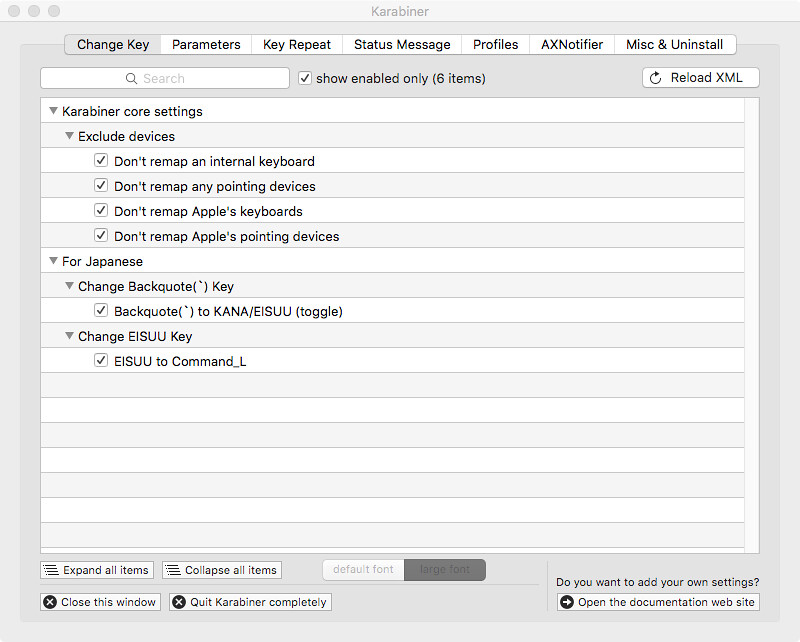
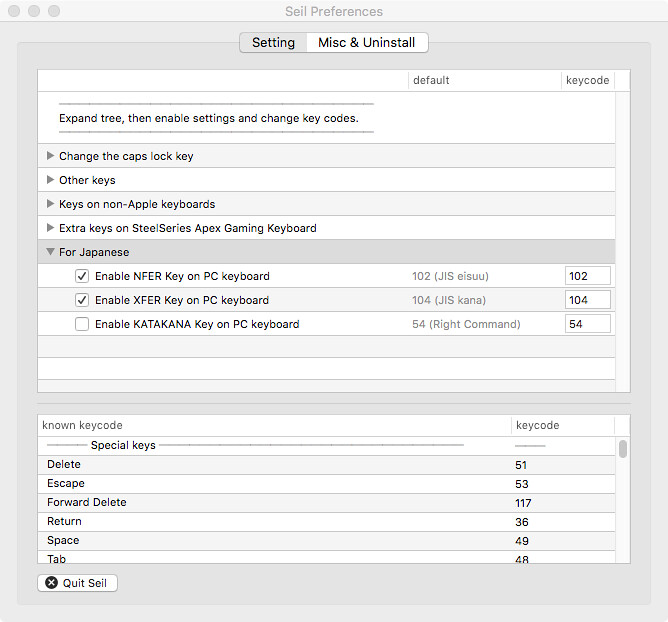
Leave a Reply