I recently bought iLife 09 and have been using the Faces feature in iPhoto a lot. The Faces feature will look through all your pictures and identify people’s faces. Then you can put a name to the face, and gradually iPhoto learns to spot pictures of that person. It is an amazing feature. Facial recognition has been a promised feature from Artificial Intelligence since the 80s, and this (along with Picasa’s Name Tags) is the first really commercial product that I have seen facial recognition in. Since I’m a computer scientist by trade, I’m well aware of how these kinds of things work beneath the covers, and while there has been some press coverage saying that this feature isn’t ready for mass release, I disagree. I think it does a good job, has a great interface, and more than that, is really fun to use. I find that once I put a name to a face, I want to go through and see what other pictures I can find that the person is in. I also have been adding metadata to my pictures in some way (going back to file name for really old pictures) that show who is in a picture, so it is interesting to see how well iPhoto compares to my tags.
Once you have added a bunch of names to faces, iPhoto has a nice cork-board of faces that you can click on to find all pictures they are in, or have iPhoto show you more pictures that it thinks they might be in. Adding names to faces is very easy. When you see a picture, you hit the “Name” button and then get a picture like the one to the left. People who have a known name have their name below their face, and for people whose name isn’t known you see either “unnamed” or iPhoto asking “Is this X?” where X is someone you have already named. It is really impressive. iPhoto does a very good job of noticing faces – it doesn’t always notice all faces, but it gets most of them – and it does a good job of suggesting names when it thinks it might know who someone is.
Once you have named a few people and they show up on the list of faces, you can easily scan through lots of pictures and confirm or deny iPhoto’s guesses. You can go through and quickly click once to confirm a face, or twice to deny it. You can also name a guess as someone else with a control-click if it threw someone else into the list of guesses. It makes it really easy to go through and check all the pictures iPhoto thinks someone might be in. Then once you have done a round of confirmation and rejection it will re-search the database for more pictures. Getting it to get down to zero suggestions for each person is addictive. Of course, even if there are no more suggestions, that does not mean that all pictures of that person have been found. If you are going through yourself and find some untagged pictures, you can tag them and then iPhoto will do more guessing based on the new data point. For obsessive compulsive people you might stuck in a loop where you want to go through every picture and make sure that everyone is named. That might not be a good thing…
iPhoto is also wrong sometimes, and guess that strange things might be faces. In the middle picture on the right, names have been blurred to protect the innocent and stomach-face-bearing people. Also, iPhoto doesn’t know when a face is a human, or whether it is just a face-like object to sometimes hilarious results.
Things that disappoint me about this feature in iPhoto: there should be better intergration with the Address Book. After a software update, iPhoto will suggest people from your address book, which is great. It does this based mostly on email addresses to keep track of people, so you can add someone’s email address from address book and you won’t get duplicate name suggestions. I wish that in address book though that it would know about the faces in iPhoto and you could get the faces gallery on the Address Book entry. As it is now, you have to go into iPhoto yourself, pic a picture, then drag it over to Address Book. You also lose the nice face cropping that iPhoto does for you. That’s too bad. I hope that in future updates that put that kind of functionality into Address Book.
Another issue is that iPhoto 09 adds Flickr and Facebook support, but at least in Flickr it doesn’t look like they send the extra faces meta-data. They should make a Flickr “note” around the face with the name, or at least put a list of the recognized people into the photo. As it is now I feel like I have to go in and manually type the names into the description field, which is exactly what I was trying to automate out of the picutre. (uh, no pun intended.) I haven’t checked if they do that for Facebook yet. Also the upload interface isn’t as nice as what I have been using, Connected Flow’s Flickr Export. That has a lot more options and gives you a much better update on upload progress. I’ll probably keep using it since I prefer it – you can create new sets with a description and it just generally is more powerful.
Otherwise I am really happy with Faces. It is a fun way to spend time going through your old pictures. I’m afraid that now I’m addicted to trying to name everybody that has ever been in one of my digital photos…


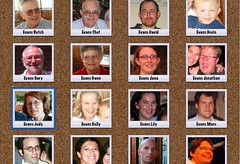



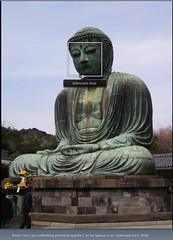
Leave a Reply